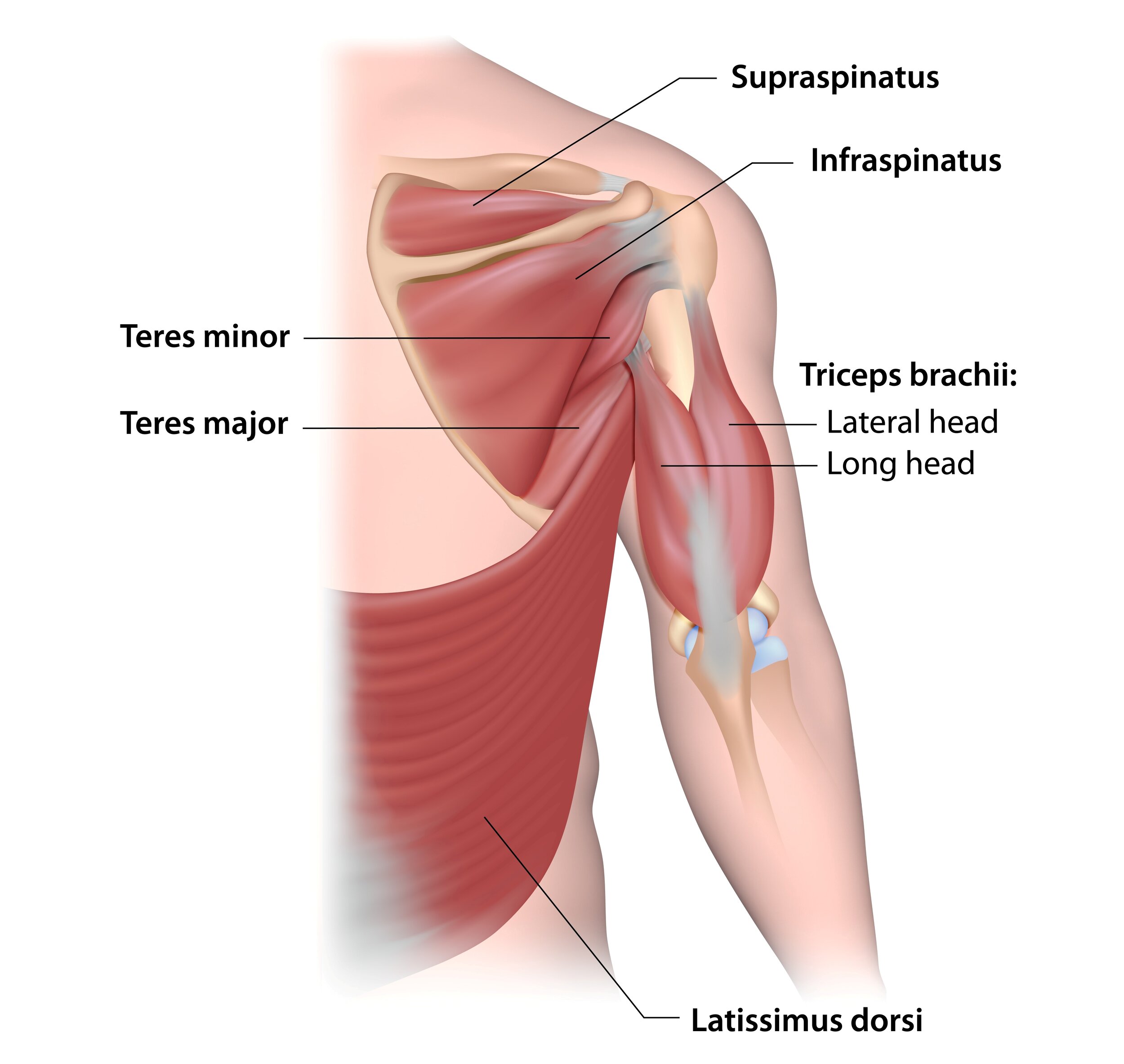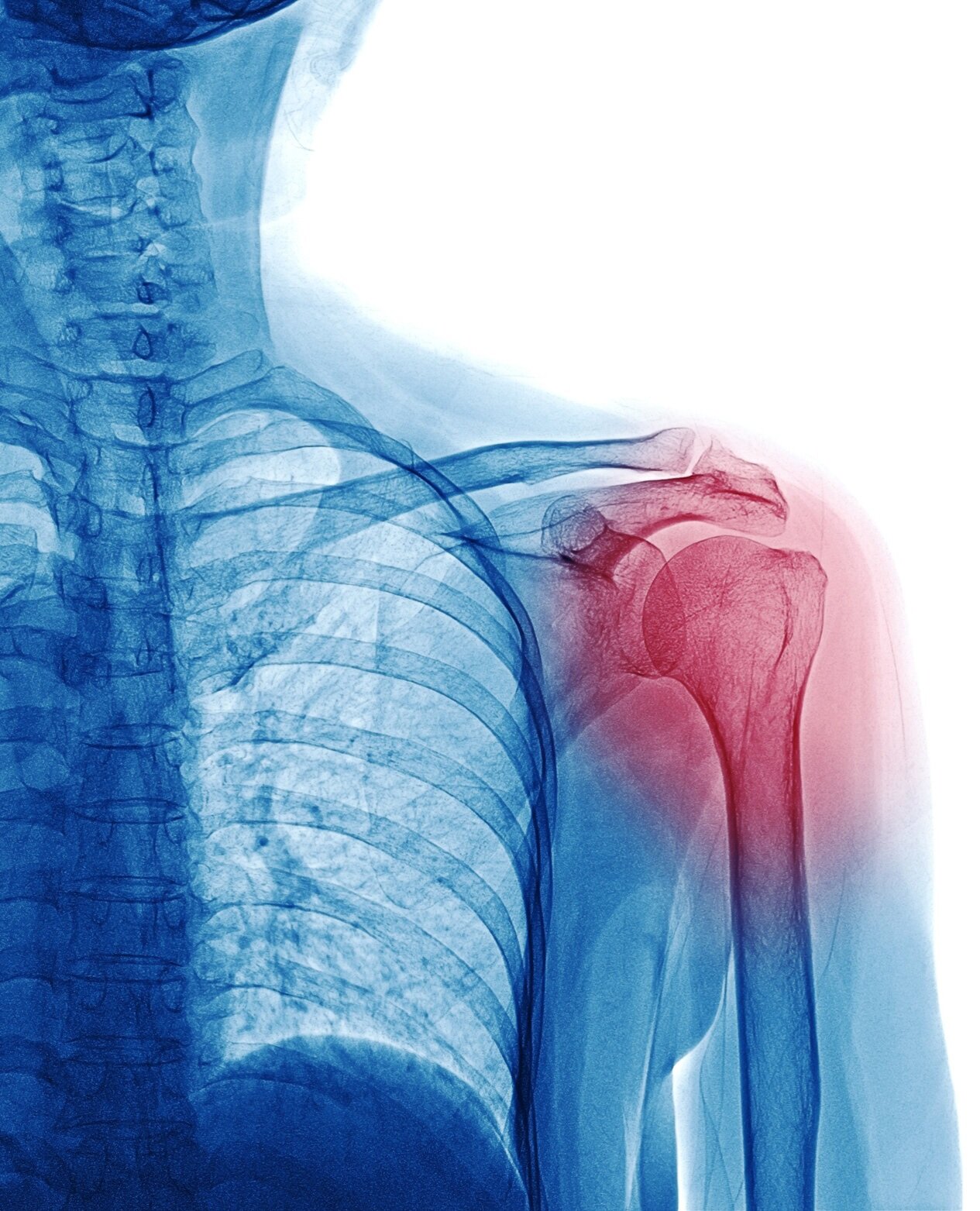A few years ago, I took my then three year old daughter skiing for the first time. It was exhilarating! I held her between my legs as we swooshed down the hill, both of us giggling the whole way down. On the second run she wanted to try by herself, so I went a bit ahead to catch her. Down she comes and I grab her with my left arm, feeling a crunch and a bit of a snap in my shoulder as I did. Uh oh, I thought - did I just feel that? My shoulder was sore but we skied another run, had some celebratory hot chocolate and went home.
The next morning, I couldn’t lift my arm without intense pain. Washing my hair was next to impossible. It was agony. I knew I had damaged my rotator cuff and it was time to get to work.
What is the rotator cuff?
The rotator cuff is a group of 4 muscles - the supraspinatus, infraspinatus, Teres minor and subscapularis (not pictured - lives on the underside of the shoulder blade) - that attach the humerus (aka the upper arm bone) to the scapula (aka the shoulder blade). These muscles aren’t big - the supraspinatus is roughly as thick as my thumb! For the amount of work these muscles do, they certainly aren’t as beefy as you would think.
What does the rotator cuff do?
The rotator cuff has 4 main jobs:
Supports the shoulder capsule - have you ever eaten chicken wings and noticed the white little nubbin that connects the bones? That, dear reader, is a capsule! A capsule surrounds every movable joint in your body, protecting it and making sure the synovial fluid (aka the lubricating fluid) greases those hinges, so to speak. The rotator cuff surrounds and helps support the shoulder capsule, giving it more structural integrity as the shoulder moves through its incredible range of movement.
Keeps the shoulder in its socket - if you look at the bones of the shoulder and strip away everything else, it looks like a really big golf ball on a golf tee. The rotator cuff acts like bungee cords attaching that golf ball down to the tee - a few springs to help guide the shoulder to where it should be.
Moves the shoulder - this is where the “rotator cuff” gets its name from: it rotates the shoulder! These four muscles are key to lifting your arm up to your side and getting your hand to reach up behind your head and your back. If you’ve ever had issues with your rotator cuff, you’ll know things like putting on deodorant, putting on a jacket or reaching for your seat belt in the car are particularly problematic.
Fine tunes the shoulder movements - not only do these muscles move the shoulder but they also act to smooth and fine tune movements. Think of when you’re reaching for that glass of wine - you want your movements to be as smooth and accurate as possible. Your rotator cuff is one reason for your successful wine grab!
How do you injure your rotator cuff?
There are two main ways people injure their rotator cuffs:
Overuse and repetitive strain - anyone who uses their shoulders a lot, especially with overhead movements, are susceptible to rotator cuff strains. Baseball players, electricians, carpenters and hair stylists are perfect examples of people who often have their arms up and aggravate their shoulders over time.
Acute strain - this is just like my story above. It may be your dog pulling unexpectedly on their leash or your toddler jumping into your arms when you weren’t quite expecting them to jump.
Once it’s injured, how do you fix it?
There are two main keys to shoulder rehabilitation:
Posture - posture is key to shoulder health. Remember that the rotator cuff muscles attach the shoulder blade to the humerus. When someone sits with rounded shoulders, their shoulder blades sit further away from their spine and at more of an angle. This means the humerus sits more forward in the socket and puts the rotator cuff muscles in a disadvantageous position - they have to work a lot harder to function. Over time, this leads to degradation of the rotator cuff. When you have proper posture, your shoulder blades are much more likely to sit back where they should, allowing your rotator cuff to work properly.
Strength - this is key to everything, isn’t it? For your rotator cuff to be working, it needs to be strong. But it’s just not the rotator cuff, it’s everything else that interacts with the shoulder - rhomboids, traps, lats, biceps, triceps, I could go on! - as well as everything that’s involved with posture. That. Is. A. Lot. And while it can seem overwhelming, that’s where we as physiotherapists come in. This is where we guide you on what to do and when, with how much weight and when you can move on to harder things.
For more information on rotator cuff rehabilitation, check out Physio-Pedia’s page on the rotator cuff.
Shoulders are dynamic - they have a huge range of movement and we use them all day. When pain sets in, it can often feel like they will never get better. But with a proper assessment, we can figure out why your shoulder is hurting, get to the source of the problem and do something about it.
If you would like to have one of our therapists look at your shoulder - or anything else! - give us a call at (778) 630-8800 or email us at clinic@ladnervillagephysio.com.